In this series of posts, we will be taking a look at how you can use switchboard forms to help navigate around your database and to improve efficiency.
What is a Switchboard Form?
It might be better to ask the question “what are navigation forms”, first. Having lots of great looking forms and reports is no good to us unless we can open them as and when we require. At no point whilst working with a database do we want to be presented with thirty different options to choose from as that would be too many. On the flip side we do need to be able to get to the form or report we want without having to click on ten different buttons. For these reasons, we use navigation forms. Navigation forms give us a logical structure to follow whereby we can get where we want to go with a minimum of fuss whilst never being presented with too many options. Switchboard forms are one of these types of forms (and probably the most well-known).
Let’s take a look at one in action.
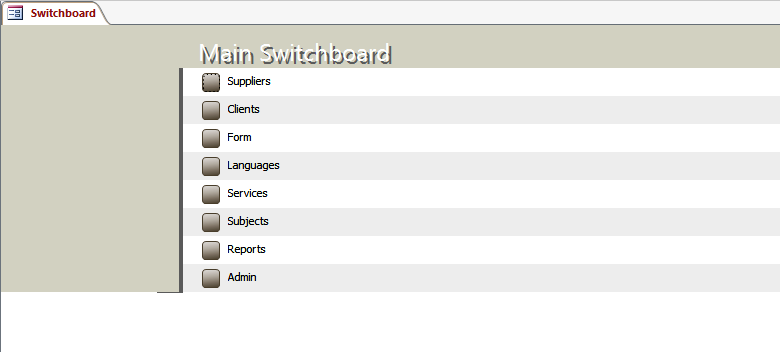 As can be seen, we have a series of buttons that perform various functions. If we were to click on the Languages button this would happen:
As can be seen, we have a series of buttons that perform various functions. If we were to click on the Languages button this would happen:
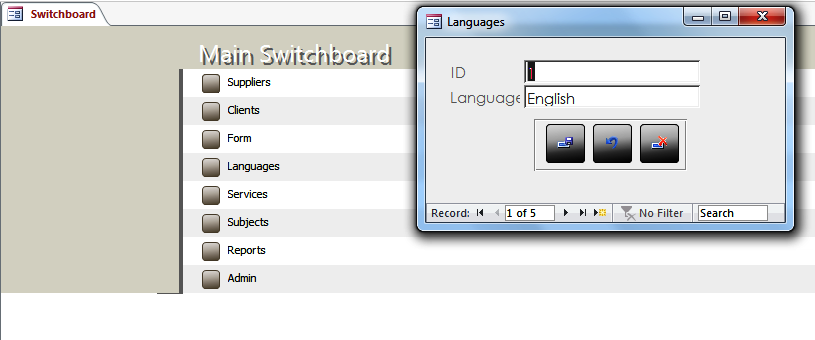 A form that is bound to the languages table opens up. So far so good. The same would happen for the Suppliers, Clients, Form, Services and Subjects buttons. But what would happen if we clicked on the Reports button?
A form that is bound to the languages table opens up. So far so good. The same would happen for the Suppliers, Clients, Form, Services and Subjects buttons. But what would happen if we clicked on the Reports button? 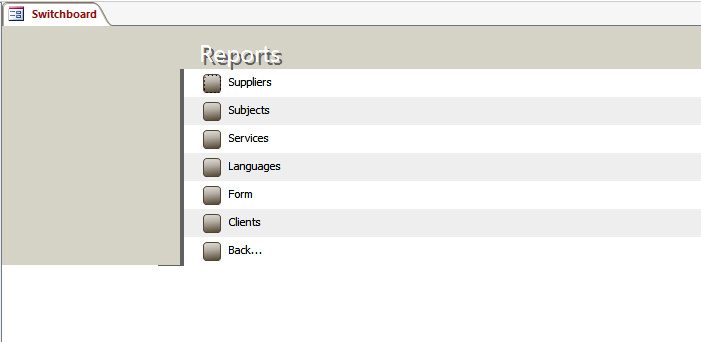
A new switchboard form opens up, right? Wrong. It is actually the same form but with a filter applied to it. If this seems a little confusing, we will be explaining how it all works in future posts.
So, What Are The Benefits Of Switchboard Forms?
It might actually seem a little easier to create a blank form and hard-code buttons onto it that achieve the same thing. There are, however, a couple of drawbacks. Firstly, why create more than one form when only one is actually required? Secondly, what happens if you want to restyle the form? You may wish to change the background colour or the company you made the form for may have changed their logo. Wouldn’t it be easier to just maintain one form?
Trust us. Anytime you have an opportunity to increase simplicity of maintenance, you should always grab it with both hands!
Are They Easy To Make?
Well, yes. Kind of. They can be a little confusing at first but with some practice you will be Switchboard masters.
Go to the next post to find out how to make one.